Scrum Teams come in all shapes and sizes. Some Scrum Teams cozily house in the same office space, where Teammates literally lean over to swarm. For others, it’s more spread out. Their Scrum Team might office in different cities, even different continents and time zones. Scrum with a distributed Team brings its challenges. That’s exactly our reality within 3Back. As a fully distributed Team, we’ve learned that it takes having the right tools in place to adapt Scrum so that your distributed Team has the greatest success.
From our own learning, we’ve come up with many way to adapt Scrum to your distributed Team. Here’s 4 of our favorites.
Communicate Face-To-Face
 Think of the last time you experienced a misunderstood mess that turned into a full-on project cluster for your distributed Team. We’re willing to bet there wasn’t much face to face communication going on, just long email chains.
Think of the last time you experienced a misunderstood mess that turned into a full-on project cluster for your distributed Team. We’re willing to bet there wasn’t much face to face communication going on, just long email chains.
Simply put, something magical happens when people see each other face-to-face. It’s good communication 101; when verbal communication and nonverbal communication act in concert, information is communicated more effectively. Whether it’s Skype™ or Google Hangouts or your Team’s video conferencing system of choice, nowhere is face-to-face communication more critical than with a distributed Team. At 3Back, our first point of communication is always face-to-face. We’ve found having those conversations “in-person” makes us better as individuals and as a Team.
2. Maintain Consistent, Daily StandUps
 Speaking of face to face communication, what about that daily StandUp? With a distributed Team, coordinating that meeting can have its challenges, That’s why we recommend that it be every Team Member’s responsibility to join the StandUp, rather than to task one person with the job of tracking everyone down. We know this from our own experience. The pressure put on that one person to locate and connect with everyone was ridiculous. Plus, let’s face it, putting one person in that role is not reflective of Well-Formed Team™ behavior. Now, everyone on our 3Back Team has a link to join the daily StandUp. It runs like a well-oiled machine. And, yes, everyone literally stands up during our time together, thus the view of ceilings and chins frequently caught by our laptop cameras and displayed on our monitors during the meeting.
Speaking of face to face communication, what about that daily StandUp? With a distributed Team, coordinating that meeting can have its challenges, That’s why we recommend that it be every Team Member’s responsibility to join the StandUp, rather than to task one person with the job of tracking everyone down. We know this from our own experience. The pressure put on that one person to locate and connect with everyone was ridiculous. Plus, let’s face it, putting one person in that role is not reflective of Well-Formed Team™ behavior. Now, everyone on our 3Back Team has a link to join the daily StandUp. It runs like a well-oiled machine. And, yes, everyone literally stands up during our time together, thus the view of ceilings and chins frequently caught by our laptop cameras and displayed on our monitors during the meeting.
3. Use Collaborative Software
 With so many good collaborative tools available, there’s no valid excuse for not having your software work with you rather than against you. We’re fans of the Google Suite of software. We’ve mentioned Google Hangouts for our video conferencing. For any content-driven projects, we use Google Docs. For example, this blog is composed in Google Docs and then shared with other Team Members for their feedback before publishing. We have found using Google Sheets for our Retrospectives to be very helpful, allowing our distributed Team to create virtual sticky notes for silent writing and affinity mapping, for instance.
With so many good collaborative tools available, there’s no valid excuse for not having your software work with you rather than against you. We’re fans of the Google Suite of software. We’ve mentioned Google Hangouts for our video conferencing. For any content-driven projects, we use Google Docs. For example, this blog is composed in Google Docs and then shared with other Team Members for their feedback before publishing. We have found using Google Sheets for our Retrospectives to be very helpful, allowing our distributed Team to create virtual sticky notes for silent writing and affinity mapping, for instance.
4. Utilize On-Line Scrum Boards
 Last but by no means least, the most instrumental piece of what makes a distributed Scrum Team successful is incorporating on-line Scrum Boards. Regardless of the on-line Scrum Board your Team uses, make sure it offers intuitive and robust features that make work easier, not harder. At 3Back, we use Get To Done®. The Get To Done system uses “drag and drop” to simulate physical cards on a wall being moved along the board. Whether we’re Grooming, Planning, or Working, Get To Done offers multiple views of boards, so we can rapidly orient and decide how to spend our energy.
Last but by no means least, the most instrumental piece of what makes a distributed Scrum Team successful is incorporating on-line Scrum Boards. Regardless of the on-line Scrum Board your Team uses, make sure it offers intuitive and robust features that make work easier, not harder. At 3Back, we use Get To Done®. The Get To Done system uses “drag and drop” to simulate physical cards on a wall being moved along the board. Whether we’re Grooming, Planning, or Working, Get To Done offers multiple views of boards, so we can rapidly orient and decide how to spend our energy.
We’ve been there. And we know adapting Scrum to work best with a Distributed Team can be tricky, but it can also be tremendous.